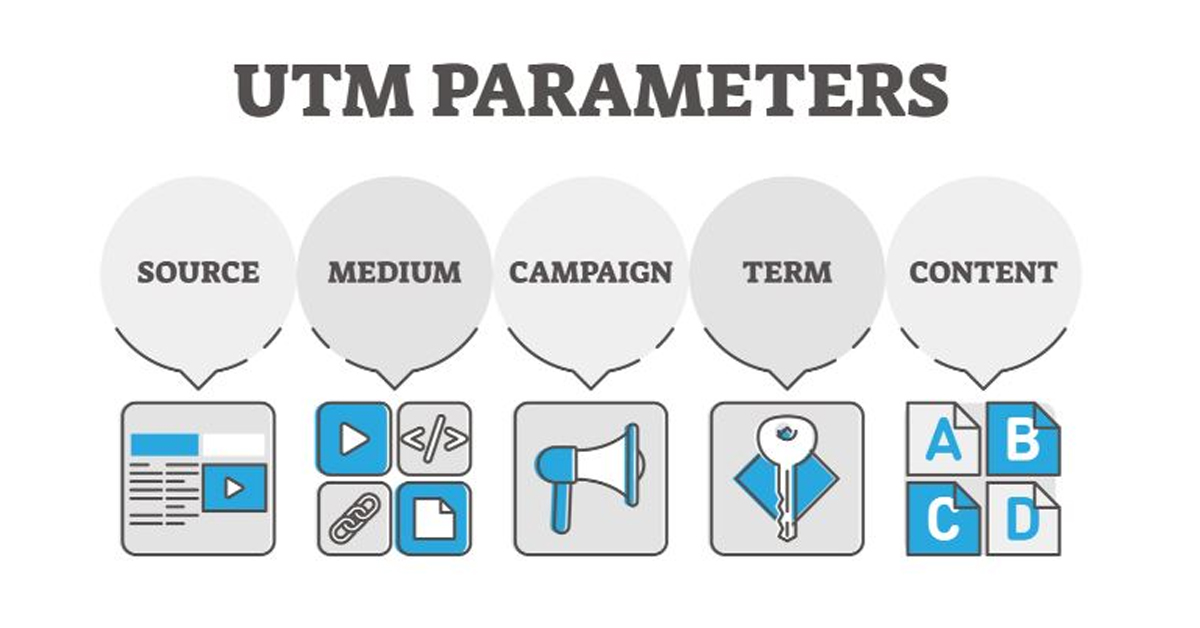UTM stands for Urchin Tracking Module. Urchin was a web analytics software that developed the URL tracking parameters which was acquired by Google
The section of the URL following the ? symbol below is a sample of what a UTM code looks like:
www.tamerduymaz.com/blog?utm_source=facebook&utm_medium=paid&utm_campaign=remarketing
- URL: The location of the WWW of a file, like a website
- URL Query: The URL segment after a ? that assigns values to named attributes
- UTM Parameters: Specific, conventional attributes that many analytics platforms will automatically collect, including GA
Why use UTM codes?
UTMs are customizable character strings that marketers can include in campaign URLs to help analytics tools understand how to categorize incoming traffic data. They help relate website visitor behaviour to the source of a visit. Proper usage of UTMs will help to analyze the traffic sources and let you make assumptions more clearly, some benefits of using UTMs:
- Analyze campaign performance
- Accurate attribution between channels and paid vs. organıc traffıc
- Identify high-performing campaigns and sources
- Track the ROI of your marketing efforts
What are UTM Parameters – what can you track?
It’ll just give you more valuable and detailed data if you can populate all parameters, but you can also use only the required ones (source, medium and campaign).
- Source (utm_source) the name of the network or platform where the ad runs.
- i.e. google, bing, facebook, tiktok etc.
- Medium (utm_medium) the type of media, network or platform
- i.e. paid-search, organic-social, email, newsletter, paid, cpc etc.
- Campaign (utm_campaign) the name or ID of campaigns you created in the ad platform
- i.e. pmax, search, blackfriday, remarketing etc.
- Term (utm_term) the name of keywords, ad groups, categories or audience lists, mostly used for search campaigns
- i.e. shoes, sport-games, home-owners etc.
- Content (utm_content) commonly used for ads names or IDs
- i.e. 300×600, video4 etc.
- Campaign ID (utm_id) The ads campaign id
You can simply use the Campaign URL Builder of ga-dev-tools which developed by Google Analytics team. You can also switch to Play Campaign URL Builder in case you would like to use UTMs for your mobile ad campaigns.
Once you have the URL, you can copy it and use it to begin tracking a marketing campaign.
Since the reports for the links are your own and only really need to make sense to you and your marketing teams, there’s technically no wrong way to label your tracked URLs. However, you need to be careful and follow best practices with using them, read my list below.
As another tip, you can prefer to tag all paid traffic mediums with “paid-” prefix, that may help you to easily identify and conduct reports for paid activities.
What are the Dynamic Values?
It’s also possible to assign dynamic values along with UTM parameters to create dynamic UTMs, still that is limited and diversified by the ad platforms. Facebook calls them URL dynamic parameters and Google calls them ValueTrack parameters.
Dynamic Values are placeholder in your URL Query that populates with values when someone click an advertisement. Many ad platforms offer “macros” or dynamically inserted values. If you place one of these in your URL query, the name of id of the object it corresponds to fill in when you publish the ad.
utm_source=google&utm_medium=cpc&utm_id={campaignid}&utm_term={keyword}&matchtype={matchtype}
At this example above, let’s say I run Google Ads search campaign for “marketing” keyword with “exact” match type and after users will click the ad they will be sent to a URL;
- tamerduymaz.com?utm_source=google&utm_medium=cpc&utm_id=123456789&utm_term=marketing&matchtype=e
It’s up to you how to use each of these values and in which order to set it up, Let me also share other examples for Facebook ads;
- utm_source=fbads&utm_medium={{campaign.name}}&utm_campaign={{adset.name}}&utm_content={{ad.name}}
This one commonly used for Shopify stores;
- utm_source=Facebook&utm_medium=paid&utm_campaign={{campaign.name}}&utm_content={{adset.name}}&utm_term={{ad.name}}
How to Build an Effective UTM Strategy?
Any external traffic you have control should have UTM tags in order to properly analyze your traffic sources.
It’ll be efficient to use a template that can be accessed by all your team members. The builder template should be straightforward and flexible to create consistent UTMs that will be used for any types of paid or organic campaign activities. Here is my UTM Builder Template that you can customize and use for your needs.
I have listed a few suggestions to use UTM more efficient and keep your reports clear:
- Make a plan upfront and list out all of your campaigns and assign parameters to links
- Avoid making frequent changes with the naming conventions – be consistant
- Create or find a UTM builder 🙂
- Keep record of the UTM values you use – easily with a template
- Parameters are case-sensitive. Use lowercase letters or use a automated rule (as in my template).
- Keep in mind that the parameter’s label can be seen by anyone click the ads, so don’t write anything you wouldn’t want your customers or your competitors to see.
- Avoid using spaces or special characters in values as they may get HTML encoded. Use only underscores or hyphens between the words
- The UTM’ed URLs might be quite a long, you can consider using a link shortener service
- Don’t tag internal pages, UTMs are for landing not navigating. Internal UTMs will just trigger a new session and misattribute the tracking results.
- Put your UTM’ed URLs into your marketing campaigns.
- Take advantage of dynamic values
- Train your team
- Monitor your analytics